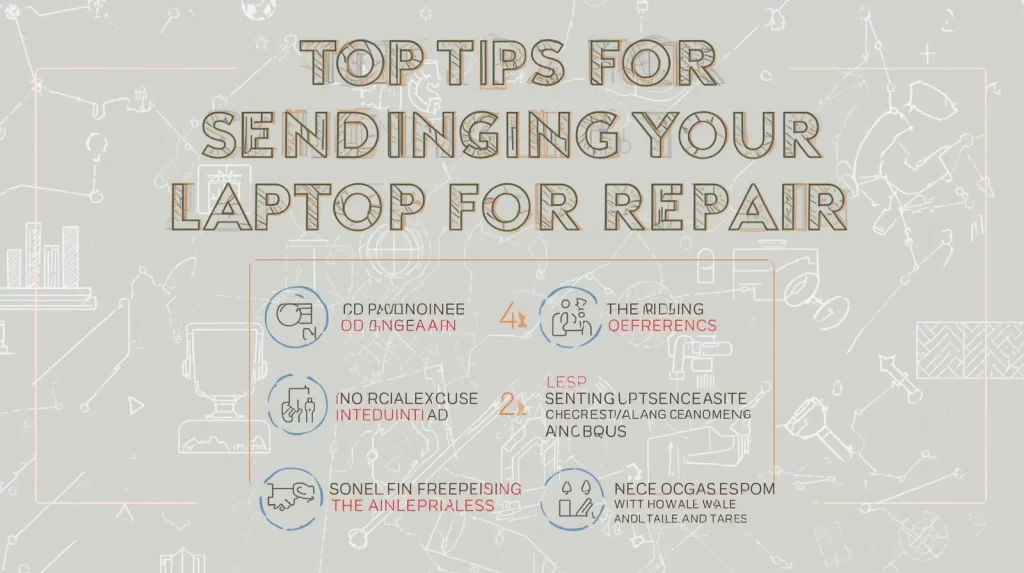Have you ever stared at your broken laptop, wondering: “Is it safe to send it away and hope I get it back working?”
I faced that exact dilemma last year, when my ultra-portable laptop failed just before a client deadline. I considered tossing it and buying new—but repair-by-mail won me over. In fact, the global electronics repair-by-mail sector has grown as more people embrace remote servicing models.
In this post, I’ll show you how to send laptop for repair online with minimal risk, and even how to get your laptop motherboard repair by mail done reliably. You’ll walk away with a step-by-step roadmap, checklists, and real case examples so you can act confidently—not stressfully.
You’ll learn:
- How to select a trustworthy online repair service
- How to prepare and package your laptop
- Best practices for data protection
- What to expect in turnaround times & costs
- How to deal with international shipping or cross-border repair
Let’s cut through the uncertainty and make sure your laptop returns, fixed, intact, and on time.
Why Would You Send Laptop for Repair Online Instead of Local?
When your local repair shop can’t source rare parts or is too slow, sending your laptop online becomes a viable option. But it’s not a panacea—there are tradeoffs and risks.
Benefits
- Access to specialist expertise: Some shops specialize in micro-soldering, logic board-level repair, or rare brand parts unavailable locally.
- Competitive pricing: With volume and economies of scale, mail-in services can undercut small shops.
- Convenience & geographic reach: You don’t need to drop by physically—service is accessible from anywhere.
- Standardized process & accountability: Reputable mail-in services often use documented intake forms, tracking, and warranties, which local shops may lack.
Risks / Tradeoffs
- Shipping damage / loss: Electronic devices are fragile, and in transit they can suffer shock or mishandling.
- Longer downtime: You’ll have days of transit both ways—expect at least a week or more.
- Data privacy concerns: You’re handing over your device to a third party physically.
- Customs, cross-border fees, or legal liability: If service is abroad, you might incur import/export delays or charges.
Example / Mini case
A marketing agency in Austin lacked a local MacBook logic board specialist. They shipped it to a U.S. mail-in shop. The repair took 10 days total (3 days transit, 5 days repair, 2 days return) — still faster than waiting months for local sourcing.
Takeaway: Send your laptop for repair online only when the benefits (expertise, parts access) outweigh the risks. Always plan as if the device might be delayed or damaged.
How Do You Choose a Reliable Online Laptop Repair Service?
Choosing poorly is the root cause of most nightmares—lost devices, blown budgets, or worse. Let’s reverse-engineer what guarantees you need, then build your selection criteria.
Key Evaluation Criteria
- Reputation & reviews
- Look for third-party reviews (Trustpilot, BBB, Google).
- Check Reddit / tech forums for complaints.
- Ask for before/after photos.
- Look for third-party reviews (Trustpilot, BBB, Google).
- Certifications & technical specialization
- Do they advertise motherboard or logic board repair capability?
- Are technicians certified (e.g. IPC, manufacturer training)?
- Do they accept open devices or only sealed units? (Some shops refuse if device was tampered with) (lapfix.com)
- Do they advertise motherboard or logic board repair capability?
- Intake / documentation process
- They should require you to fill a repair form, describing symptoms, model, serial numbers, and value.
- They should assign a repair ticket number so shipments can be matched.
- They should require you to fill a repair form, describing symptoms, model, serial numbers, and value.
- Diagnostic & quoting policy
- Ideally, you get a cost estimate before any work begins (you approve or reject).
- Understand bench or no-fix fees—some services charge you even if they don’t fix it.
- Ideally, you get a cost estimate before any work begins (you approve or reject).
- Warranty & parts guarantee
- A service that offers 30- to 90-day warranty on labor/parts shows confidence
- See how they handle damage after repair.
- A service that offers 30- to 90-day warranty on labor/parts shows confidence
- Turnaround time & shipping logistics
- Ask: “How many days from your facility to mine?”
- Do they provide prepaid shipping kits or labels?
- Can you track the device?
- Is shipping insured?
- Ask: “How many days from your facility to mine?”
- Data handling / privacy policy
- A trustworthy service publishes how they handle data (e.g. encryption, data wiping, client sign-off).
- They should allow you to remove or encrypt your data before sending.
- A trustworthy service publishes how they handle data (e.g. encryption, data wiping, client sign-off).
Real example
LapFix provides a $125 diagnostic fee, refuses to service devices already opened, and gives 90-day warranty on parts & labor. (lapfix.com)
In contrast, Rossmann Repair Group offers free estimates but warns that motherboard repair can take 1 hour to 6 weeks depending on severity.
Pro Tip: Reach out to customer support and ask a few detailed questions (e.g. “If you receive a cracked screen + motherboard short, which fix gets priority?”). Their responsiveness and clarity often reveal service quality.
What Are the Exact Steps When You Send Laptop for Repair Online?
Here’s a reverse-engineered step-by-step map. Think of this as your shipping & repair playbook.
| Step | Task | Why It Matters | Pro Tip |
| 1 | Inventory & Document | You need baseline record | Take high-quality photos (device exterior, ports, chassis). List model, serial number, specs |
| 2 | Backup Data & Remove Sensitive Info | Prevent data loss & privacy risk | Use external drive / cloud; delete or encrypt personal files |
| 3 | Disable BIOS/boot passwords | So repairers can boot diagnostics | Document them in your repair form or accompany with password instructions |
| 4 | Remove external peripherals / mmap | To avoid breakage or confusion | Remove USB drives, SIMs, SD cards, external devices |
| 5 | Proper packaging & cushioning | Prevent transit damage | Use dual-boxing, bubble wrap, shock foam—25% of electronics get damage in transit. (Retriever) |
| 6 | Label and mark | Ensures correct handling | Label “Fragile”, “Do not stack”; include return address & contact on inside too |
| 7 | Choose carrier & insurance | For accountability | Select a reputable shipper (FedEx, DHL, UPS), trackable, and insure for full value |
| 8 | Notify repair center & track | So they know shipment is inbound | Send tracking number, confirm expected arrival date |
| 9 | Repair & quality checks | Ensure expectations met | When they send quote, compare vs market; when done, ask for diagnostic report or test video evidence |
| 10 | Return transit & unpacking inspection | Catch problems early | Inspect packaging & device upon return, record unboxing video; test components immediately |
Example
A U.S. customer sending a laptop to MailYourPC:
- They ship it in a padded box.
- Within 24 hours, the shop emails you a full diagnostic & estimate.
- Repair is approved, done in 3-5 business days, then shipped back.
Takeaway: Treat the shipping process with the same rigor as the repair itself. A well-packaged, documented shipment drastically reduces the risk side of this operation.
How to Specifically Handle Laptop Motherboard Repair by Mail
Motherboard repair is one of the riskiest components to ship or service; a small shock or misalignment can ruin circuit traces. Let me break down special considerations and best practices.
Why motherboard repair is special
- It’s dense and delicate—many micro-components, layers, and delicate solder joints.
- Repair may require microscope-level work, specialized tools (BGA rework station, hot air reflow).
- Margin for error is low: damage to neighboring circuits can cascade.
- Parts are often custom or near-obsolete, so sourcing is challenging.
Unique precautions & strategies
- Disassembly preference
- Some services require you to send the full laptop, others may accept only the board—but board-only shipping bypasses shock to other parts.
- However, many mail-in shops refuse board-only if they’ve historically had tampering or unknown sources.
- Some services require you to send the full laptop, others may accept only the board—but board-only shipping bypasses shock to other parts.
- Anti-static & grounding
- Use conductive foam or electrostatic shielding when packaging the motherboard.
- Ground the board to common reference to avoid ESD damage in transit.
- Use conductive foam or electrostatic shielding when packaging the motherboard.
- Thermal or heat concerns
- Some motherboard issues arise due to thermal cycling; the repair shop should test under load and temperature.
- Some motherboard issues arise due to thermal cycling; the repair shop should test under load and temperature.
- Request detailed diagnostics
- Ask for a component-level report: which part failed (MOSFET, capacitor, trace, pad), and how they fixed or replaced it.
- Insist on before/after images under microscope.
- Ask for a component-level report: which part failed (MOSFET, capacitor, trace, pad), and how they fixed or replaced it.
- Warranty is essential
- For motherboard repair by mail, shop should offer at least 90-day guarantee on the repair.
- Confirm how they handle cascading failures (if a new part later fails due to original weakness).
- For motherboard repair by mail, shop should offer at least 90-day guarantee on the repair.
Real-world insight
Rossmann Repair cites that motherboard repair can take from 1 hour to 6 weeks, depending on severity.
LapFix advertises expertise in PCB-level repair for Mac/PC motherboards.
Takeaway: When dealing with motherboard repair by mail, your margin for error shrinks. Your best defense is strong packaging, clear documentation, and insisting on transparency and warranty.
What Turnaround Time & Cost Should You Expect?
Let’s reverse-engineer typical scenarios and anchor your expectations realistically.
Typical time frames
- Shipping (round-trip): 2 to 5 business days in the same country; 7 to 15+ days internationally.
- Diagnostics + quote: 24–72 hours after arrival.
- Repair (hardware): Simple parts (keyboard, screen) often < 1 day. Motherboard/logic-level may take 3–10 business days or more.
- Final test & shipping: 1–3 days.
Many mail-in services promise 5–10 business days total, excluding transit, for standard repairs.
Cost ballpark
- Diagnostic fee: US$50 to US$150 (often credited toward repair)
- Minor repairs (screen, keyboard, ports): US$80–$250
- Motherboard or logic board repair: US$200–$600+ depending on complexity
- Return shipping / insurance: US$20–$50 (often included in repair cost by some services if threshold met)
For example, MailYourPC charges a diagnostic fee of $140 and a general labor rate of $155/hr.
LaptopMD offers free diagnostics and free return shipping on completed jobs; if you decline, there’s a $29.95 shipping handling charge.
Takeaway: If a quoted turnaround is “next day” for motherboard-level fix, be skeptical. Always budget extra time and cost for shipping, parts sourcing, or unexpected delays.
How to Protect Your Data & Privacy When You Send Laptop for Repair Online
The biggest non-technical risk is data exposure. Your laptop often contains sensitive emails, credentials, documents, photos, etc. Here’s how to shield them.
Protection strategies
1. Full backup
-
- Use cloud backup (e.g. Google Drive, Dropbox, OneDrive) or external hard drive.
- Validate by restoring a few files.
- Use cloud backup (e.g. Google Drive, Dropbox, OneDrive) or external hard drive.
2. Remove or encrypt data
-
- If possible, remove the SSD/HDD and keep it with you or send only the board (if the repair shop accepts that).
- Use full-disk encryption (BitLocker, FileVault) so technicians can’t read your data. Many in Reddit communities recommend using BitLocker before repair.
- If you must send with data, create a “cleanup” bootable USB and wipe after repair.
- If possible, remove the SSD/HDD and keep it with you or send only the board (if the repair shop accepts that).
3. Disable accounts and passwords
-
- Log out from all accounts (Google, iCloud, Microsoft).
- Disable BIOS or system lock passwords temporarily if possible.
- Log out from all accounts (Google, iCloud, Microsoft).
4. Document what you send
-
- In your repair form, state: “I assume no responsibility for data.”
- Request that the service provider informs you if data must be wiped.
- In your repair form, state: “I assume no responsibility for data.”
5. Check the provider’s data policy
-
- A legitimate shop will have a published privacy/data handling statement.
- They should commit to not browsing personal files unless necessary, and to delete logs or temp files.
- A legitimate shop will have a published privacy/data handling statement.
Caution: Even honest shops may need to access certain files for diagnosing an OS boot issue. That’s why encryption or data removal is your best safety net.
What If You Live Outside the Repair Shop’s Country or Face Customs?
International shipping adds layers of complexity. Here’s how to handle cross-border laptop repair by mail.
Key challenges
- Customs inspections / delays: Devices may be opened, taxed, or held.
- Import/export documentation: You may need a commercial invoice, HS codes, or repair-specific paperwork.
- Liability and responsibility: Once the device leaves, local laws or repair shop disclaimers may deny liability for damage in foreign transit.
- Return shipping cost & duties: You may pay import duties on “returned goods” unless correctly documented.
Mitigation strategies
1. Use repair centers in your country/region first
-
- Even if they aren’t perfect, they avoid customs hassle.
- Some major brands have regional authorized repair centers (Dell, HP, Apple depot). For example, Dell offers an automated depot repair service for U.S./Canada devices.
- Even if they aren’t perfect, they avoid customs hassle.
2. Request “returned goods” or “repair in place” notation
-
- On the invoice, state “spare parts, returning after repair, no commercial sale.” This may reduce customs charges.
- On the invoice, state “spare parts, returning after repair, no commercial sale.” This may reduce customs charges.
3. Pre-clear documentation
-
- Include pro forma invoice, model and serial number, repair order from shop.
- Retain digital copies of all documents and tracking.
- Include pro forma invoice, model and serial number, repair order from shop.
4. Use insured, trackable international carriers
-
- DHL, FedEx, UPS express tends to handle customs better than postal services.
- DHL, FedEx, UPS express tends to handle customs better than postal services.
5. Accept delays in timeline
-
- Add a buffer of 5–10 business days both directions for customs.
- Add a buffer of 5–10 business days both directions for customs.
Example
A user in Pakistan shipped their laptop to U.S. mail-in repair. When returning, customs held the package for duties, and the user had to pay import tax. Had the invoice said “repair only, no resale,” customs duty was reduced.
Takeaway: If you’re cross-border, treat the shipment as a cargo logistics operation. Documentation, insurance, and correct classification are your best defenses.
Conclusion
You now have a clear, no-fluff blueprint to safely send laptop for repair online, including specialist tactics for laptop motherboard repair by mail.
- Choose a repair service by reputation, warranty, and transparency
- Document, package, and insure the device correctly
- Back up and encrypt your data for privacy
- Understand realistic timelines and costs
- Be especially careful with international shipments
If you follow these steps, you minimize risk and maximize your chances of getting your laptop back—functional and intact.
Call to action:
Before you send anything, run through the checklist above. If you like, send me the repair shop’s quote or policies and I’ll help you vet it for safety and fairness.
FAQ
1. What’s the safest way to send laptop for repair online without data risk?
Use full-disk encryption (BitLocker, FileVault), or remove the drive and keep it with you. Backup all data first. Only send minimal components if the shop allows.
2. Will a mail repair service do laptop motherboard repair by mail reliably?
Yes, if they specialize in logic board micro-soldering, offer transparent diagnostics, and provide a warranty. But only with expert shops—avoid generalists for board-level jobs.
3. How long does mail-in laptop repair usually take?
Expect 5–10 business days (not counting transit). Complexity (e.g. motherboard issues) or shipping delays may extend that. Always plan buffer time.
4. What does a diagnostic fee cover when you send your laptop?
It covers initial evaluation, component testing, and a detailed repair estimate. Many shops credit it toward the final repair cost if you approve the work.
5. What do I do if the repaired laptop arrives damaged?
Immediately document damages with photos/video, file claims with carrier and repair shop, keep original packaging, and insist on partial/full repair or refund based on warranty or agreement.
6. Can I trust an international repair service if I’m in another country?
Yes, but only if they provide strong documentation (repair order, pro forma invoice), use insured carriers, and follow “returned goods” protocols. Be ready for customs delays or duties.
7. Should I use authorized brand depot repair or third-party mail repair?
If your device is still under warranty, always start with authorized depot repair (e.g. Dell mail-in service). (Dell) For out-of-warranty, third-party specialists often offer better parts or skills—just be more cautious.