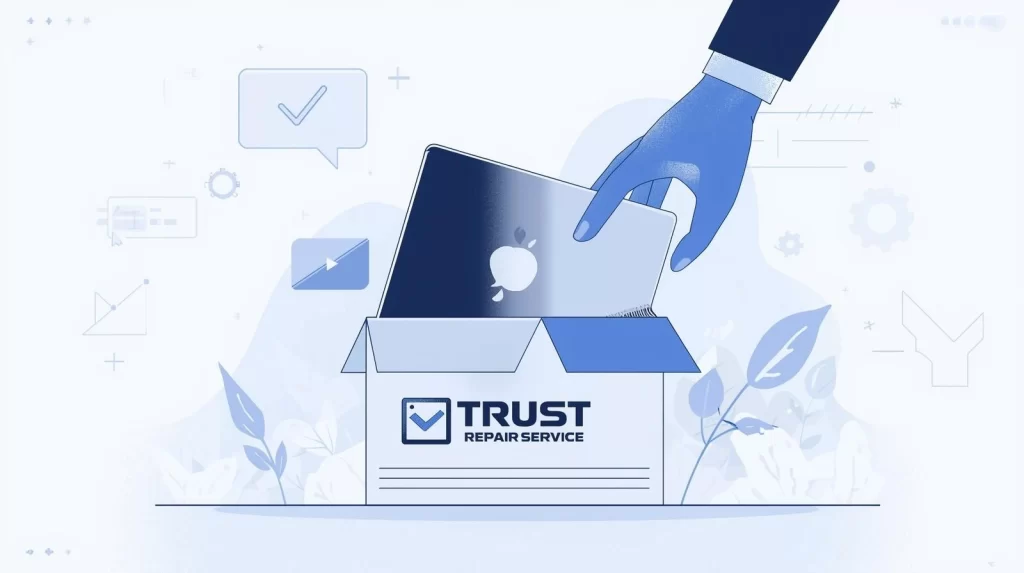Have you ever dropped your laptop off at a local shop only to be ghosted for days—or worse, charged for parts you never approved? What if you could skip the walk-in hassle and just ship your laptop (or let someone remote in) for repair, all with full transparency and accountability?
Imagine this: you’re working on a tight deadline, your main machine fails, and the nearest good repair shop is hours away. You ship it off and get back a working device — all without stepping outside. That’s the value of a quality online laptop repair service (USA).
In this post you’ll learn:
- The top 5 online / mail-in / remote laptop repair services you can truly trust
- How they work, pros & cons, and pricing transparency
- How to vet any online laptop repair service (even ones not listed)
- Actionable next steps you can use right now
Let’s dive in — because your laptop deserves better service.
Your Laptop Deserves Expert Care – Start Here
🛠️ What Exactly Is an “Online Laptop Repair Service (USA)” — and Why Use It?
When people search “online laptop repair service (USA),” they generally mean two models:
- Remote (online) repair — technician logs in over the internet and troubleshoots software, drivers, malware, OS issues, etc.
- Mail-in / shipping model — you pack and ship your hardware to their facility; they diagnose and fix physical/hardware problems, then ship it back.
Why use it? Because:
- You eliminate geographic constraints.
- You gain access to more specialized experts (logic-board repair, micro-soldering, data recovery) who may not exist near you.
- Many of these providers offer full documentation, warranty, tracking, and accountability — something small local shops sometimes lack.
Statistic: The global laptop repair market is expected to grow at ~3.65% yearly (2023–2030).
Also, a broad estimate: over 40 million laptops in the U.S. are reportedly serviced annually (hardware or software).
So there’s demand — and opportunity for higher-trust, higher-transparency online services.
Example: Data Doctors offers a “Data Doctors Anywhere” remote repair option — you watch while they fix your PC via remote connection.
✅ What Makes a Laptop Repair Service Truly Trustworthy?
Before we list the top 5, here’s what to check (and demand) in any online laptop repair (or mail-in) provider. If a company fails on any of these, run.
| Criterion | Why It Matters | Quick Test / Question to Ask |
| Transparent pricing & estimate before work | Avoid surprise charges | “Will you send me a written quote before work begins?” |
| Tracking & warranty | You need confidence your unit won’t disappear | “Do you provide insurance and tracking for shipments? What’s your parts & labor warranty?” |
| Data security & confidentiality | Laptops often hold sensitive material | “Do you have an NDA or privacy policy protecting my data?” |
| Proof of credentials | Just because someone calls themselves a “tech” doesn’t mean they know logic-board repair | Look for certifications, case studies, reviews, or photos of past repairs |
| Clear process & communication | You should always know the status of your machine | “Can I check status online (ticketing) or via email/SMS updates?” |
| Right to refuse or abort | If they find something unexpected, you should have the option to stop before paying for unapproved work | “If diagnostics discover a problem beyond what we talked about, can I approve before proceeding?” |
Pro Tip: Before you ship your laptop, take detailed photos (top, bottom, serial number, ports) so you have proof of condition entering and leaving the repair shop.
🏆 Top 5 Online / Mail-In / Remote Laptop Repair Services You Can Trust
Here are five standout services in 2025 (U.S.-based or servicing U.S.) that pass most of the trust criteria above.
1. MailYourPC — The Classic Mail-In Specialist
How it works:
- You package your laptop, send it in; they do diagnostics, send quote, repair (if approved), and ship back — typical turnaround 3–5 business days.
Why it’s trustworthy:
-
- They promise to send you a written estimate before performing work
- They offer both remote support (if the issue is software) and full hardware repair
- They explicitly advertise being America’s #1 mail-in service
- They promise to send you a written estimate before performing work
Drawbacks:
-
- Shipping cost is on you (both ways)
- While 3–5 days is fast, in an emergency timeline it may still feel slow
- Shipping cost is on you (both ways)
Use case / example:
- If your laptop has a cracked screen or logic board issue and you’re too far from a specialist, shipping to MailYourPC is low-friction and purposeful.
2. Geek Squad (via Best Buy)
- How it works: They provide remote support, in-store drop-off, or in-home service depending on region.
- Why it’s trustworthy:
- Backed by Best Buy’s brand and reputation
- Nationwide footprint gives fallback in-person options if remote/mail repair isn’t sufficient
- Clear service schedules and standard pricing
- Backed by Best Buy’s brand and reputation
- Drawbacks:
- Remote repair is limited (hardware still requires physical work)
- Some local franchisees vary in quality — vet your local store’s reputation
- Remote repair is limited (hardware still requires physical work)
- Use case / example: You first try remote repair; if hardware repair is needed, Geek Squad can either guide you to mail-in or local store.
3. Rescuecom Remote Laptop Repair
How it works:
- For software/malware/OS issues, they remote in and fix issues while you watch.
Why it’s trustworthy:
-
- They emphasize certified technicians and a satisfaction guarantee
- They break down steps — diagnose, fix, validate
- Because remote, there’s no shipping risk
- They emphasize certified technicians and a satisfaction guarantee
Drawbacks:
-
- Cannot handle hardware/physical repairs
- Internet connectivity must be stable
- Cannot handle hardware/physical repairs
Use case / example:
- For blue screen errors, driver issues, malware infection — Rescuecom is fast and safe.
4. Boxaid Remote & Mail Repairs
How it works:
- They offer remote repair for software issues and mail-in for hardware repairs (e.g. motherboard, battery).
Why it’s trustworthy:
-
- They claim “no upfront fees”—you pay only after fix
- Transparent service listing and guarantee
- Large review footprint
- They claim “no upfront fees”—you pay only after fix
Drawbacks:
-
- For hardware problems, turnaround includes shipping time
- Their remote scope still limited by what can be done via software
- For hardware problems, turnaround includes shipping time
Use case / example:
- You have intermittent performance issues: Boxaid can remote in first, diagnose, and if needed ask you to mail for hardware replacement.
5. LogOnFixIt (Remote Support since 1999)
- How it works: A long-established remote support service focusing on virus removal, performance tuning, error fixes.
Why it’s trustworthy:
-
- Decades in business helps build legitimacy
- You can observe the technician’s work live
- They discourage shipping unless absolutely necessary
- Decades in business helps build legitimacy
Drawbacks:
-
- Cannot address hardware beyond remote diagnostics
- For major hardware issues, they may refer you elsewhere
- Cannot address hardware beyond remote diagnostics
Use case / example:
- Your laptop boots too slowly or shows boot loops — LogOnFixIt can often fix this without hardware intervention.
🔍 How to Choose the Right Online Laptop Repair Service for You
Q1: Is your problem software or hardware?
- If it’s software (OS issues, malware, updates, drivers), remote services like Rescuecom or LogOnFixIt are fastest.
- If it’s hardware (screen, board, ports), go with mail-in services like MailYourPC — or hybrid services like Boxaid that offer hardware support.
Q2: How fast do you need it back?
If you’re on a tight deadline, remote repair (hours) is better than mail-in (days).
If you can afford waiting, mail-in often yields better quality, more complex hardware repair options.
Q3: What’s your willingness to trust shipping?
If you’re comfortable insuring, packaging carefully, and tracking with carrier insurance, mail-in is acceptable. If not, you may prefer repair providers with local branches (like Geek Squad) or only remote work.
Q4: How vital is your data?
If your laptop has sensitive medical/financial/proprietary info, demand a service with NDAs, secure handling, data backup protocols, and transparency. If a service refuses to guarantee data privacy — don’t use them.
Q5: Compare total cost (repair + shipping + risk)
Sometimes a local shop’s “walk-in” price plus transportation might be cheaper than shipping to a cross-country mail-in. Always request a comparative quote.
Real example:
Alice in rural Montana had a failed motherboard on her professional laptop. The nearest specialist was in Denver (3 days drive). She chose MailYourPC: shipped it with buffer packing, got an estimate by email, approved the repair, and received it fixed in 4 days. The total cost (shipping + repair) was less than driving and waiting locally.
🧩 Checklist: Before You Ship or Engage an Online Service
- Document your laptop’s condition (photos + serial + damage)
- Back up your data (or at least copy important files)
- Ask for a diagnostic agreement: written quote + scope + refusal clause
- Insist on tracking, insurance, and status updates
- Ask: “If I disagree with your diagnostic or cost, can I decline and you just ship it back (diagnostic only)?”
- Retain original packaging or a clean, safe box with bubble wrap
- After repair, test all functionalities immediately (camera, ports, screen, battery)
📈 Trends & 2024–2025 Developments in Online Laptop Repair
- Hybrid models rising — remote + mail options in one platform (e.g. Boxaid)
- Increased demand for mail-in repair due to remote work & geography
- Data security & privacy becoming differentiators
- Right to Repair movement gaining legal momentum — more independent parts vendors, more transparency expectations
- Sustainability & refurbishing being offered by repair shops as upsell (reuse parts, repair instead of replace)
These trends signal you should gravitate toward services that highlight privacy, repair transparency, modular parts, and long-term sustainability.
🧭 Taking Next Steps (What You Should Do Today)
- Diagnose remotely first: Try a remote support service; you might fix your issue immediately
- If hardware repair is needed, shortlist 2–3 mail-in services above (MailYourPC, Boxaid etc.) and request quotes
- Compare total cost (shipping + repair) vs local shop
- Vet reputation: Google reviews, BBB, social media, YouTube tear-downs
- Choose one with written diagnostic agreement, trackable shipping, and good warranty
📌 Conclusion
If you’re searching for an online laptop repair service (USA), you don’t have to choose blind. The five services above (MailYourPC, Geek Squad, Rescuecom, Boxaid, LogOnFixIt) all check critical trust boxes. Use my checklist to vet them — you deserve transparency, accountability, and a working machine back. Do remote first, ship only when necessary, and always insist on written agreement and tracking.
Call to Action:
Pick the repair provider that fits your specific problem (remote vs hardware). Reach out for quotes today with the questions above. If you like, I can help you compare quotes you receive or vet a new provider.
❓FAQ (Online Laptop Repair / Mail-In Services)
Q1: Is an online laptop repair via shipping safe?
Yes — if you use proper packaging, insured and trackable shipment, a service that gives a written quote and backs parts/labor. Avoid services that refuse insurance or tracking.
Q2: How long does mail-in laptop repair usually take?
Typically 3–5 business days for hardware fixes. Remote software repairs may finish in hours. (MailYourPC advertises that timeline.)
Q3: What if the service finds extra problems beyond my original issue?
A reputable service will send you a revised estimate and require your approval before continuing. Don’t use any that proceed automatically without your OK.
Q4: Can they repair logic boards and micro-solder issues via mail?
Yes — many mail-in services specialize in board-level repair, something most local shops can’t handle reliably.
Q5: What if my laptop is under manufacturer warranty?
Shipping to third-party services may void your warranty. Check with your manufacturer first. Use authorized repair sites if warranty matters.
Q6: Can remote support fix hardware problems?
No — remote is effective for software, driver, virus, OS issues. Hardware (screen, ports, battery) requires physical intervention.
Q7: How much should I expect to pay for online laptop repair?
Software repair: $75–$150 (remote). Hardware (motherboard, screen, battery): $150–$500+, depending on brand and parts. Shipping extra both ways.