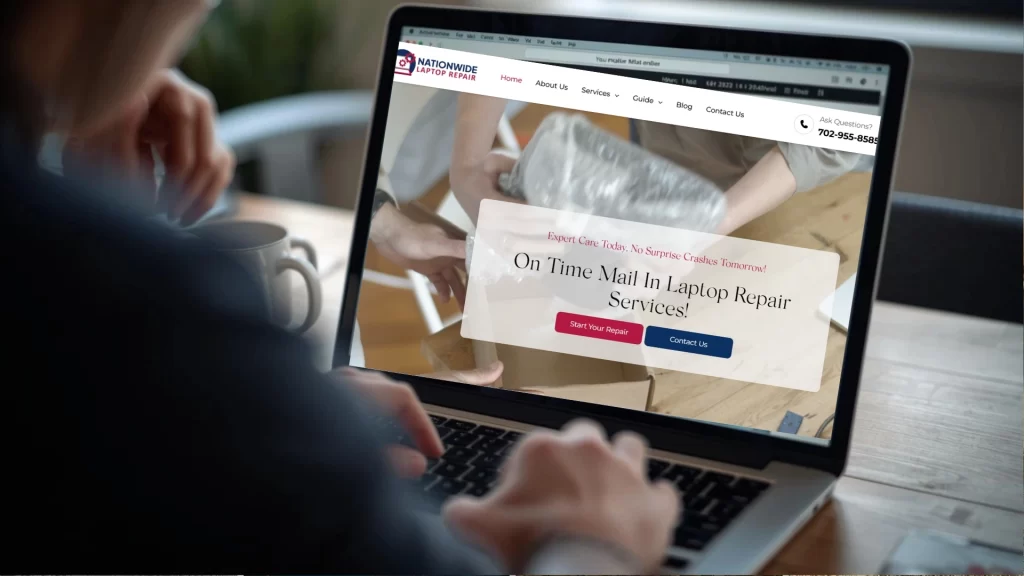Have you ever felt helpless watching your laptop screen freeze mid-project?
You’re not alone. Imagine: you’re hours from a deadline, your laptop gives you the blue screen of death, and you impulsively Google “online laptop repair services” hoping for a miracle. According to industry reports, the global laptop repair market is growing steadily, with hardware repair
But not all online repair services are equal. Some are scams, others overprice routine fixes, and many lack accountability. In this article, you’ll learn how to confidently vet, compare, and hirequality online laptop repair services. By the end, you’ll know exactly what questions to ask, what red flags to watch for, and how to get affordable laptop repair USAwithout compromising quality.
What Exactly Are “Online Laptop Repair Services,” and How Do They Work?
When people say “online laptop repair services,” they often mean one or more of the following:
- Remote software repair(virus removal, OS tuning) via remote-access tools like TeamViewer or AnyDesk
- Diagnostics & consultation, where you ship the laptop or send system logs
- Mail-in hardware repair / replacement, where you send your laptop to a service center
- Hybrid repair, combining remote fixes + local partner for hardware work
Your Laptop Deserves Expert Care – Start Here
How It Works (Step by Step)
- Initial contact / triage— You describe symptoms via form, phone, or chat
- Preliminary diagnosis(remote or via logs)
- Quote & Service Agreement— They send you terms, cost, invoice
- Access & repair or shipment— You grant remote access or ship the device
- Testing & return— They test fixes, ship it back, or exit remote session
- Warranty / follow-up— 30-day or longer support window
Many services now advertise “no fix, no fee,” meaning you don’t pay if they can’t resolve the issue. For instance, Geeks On Command offers remote help in the USA with that promise.
Pro Tip: Always insist on a written service agreement or invoice before letting them touch your system.
Why Choosing the Right Service Matters (Not Just Price)
You may be tempted to take the cheapest quote—but there’s high risk. Here’s why vetting online repair providers isn’t optional:
- Data security & privacy risks
You’ll be giving remote access or sending hardware. A bad actor could extract sensitive data. - Poor workmanship & component fraud
Cheap parts, botched soldering, or reused parts can leave you with a worse laptop. - No accountability or recourse
Many shady services vanish after payment. Without warranty or track record, you’re stuck. - Hidden upsells & surprise costs
Diagnostic fees, shipping surcharges, markup on parts can balloon your bill. (Reddit threads confirm this; users report Best Buy charging $100 just for diagnostics.)
Case Study:A small business CEO hired a remote repair service offering $49 virus cleanup. After remote access, they insisted major hardware overhaul was needed—quoted $400 more. The original issue was a simple malware, cleaned via a reputable provider for $89. The shady provider had upsold wildly.
Takeaway:Always treat online repair as a high-trust transaction. Price matters, but only after you validate the provider.
How to Vet Online Laptop Repair Services — 7 Key Criteria
Here are the parameters you absolutely must check:
| Criterion | Why It Matters | What to Ask / Verify |
| Reputation / reviews | Genuine experiences are gold | Look for third-party reviews (Better Business Bureau, Trustpilot). Ask for client references. |
| Certifications / credentials | Indicates technical competence | Are they A+ certified, manufacturer-authorized, or RSAG-accredited? |
| Service agreement & warranty | Protects you from future issues | Do they offer a written quote? Warranty (30–90 days)? No-fix-no-fee? |
| Data security & privacy assurances | You’ll share sensitive info | What controls do they have? Do they sign an NDA? |
| Transparent pricing | Avoid surprise fees | Ask for full breakdown: diagnostic, labor, parts, shipping. |
| Turnaround time & logistics | You need your laptop back | Remote fixes should happen within hours; shipping-based may take days. |
| Support & communication | You need clarity anytime | Is there a dedicated project manager or point-of-contact? |
Example: Vetting a Service
Suppose you find “LaptopDoc Online.” Before proceeding
- Search for reviews: “LaptopDoc Online reviews” → check BBB, Reddit
- Request credentials: Ask “Are your technicians certified? Which brands’ parts do you use?”
- Ask for a sample agreement or invoice
- Check policies: “What happens if you can’t fix it? Who pays return shipping?”
If they hem & haw or pressure you to agree verbally, that’s a red flag—walk away.
How to Compare Quotes — Estimating Fair Prices
Once you’ve shortlisted 2–3 providers, comparing quotes becomes critical. Here’s how:
Typical Cost Breakdown
- Diagnostic / triage— free to $50–$100
- Labor / repair fee— $40 to $150 per hour depending on complexity
- Parts markup— 10–30% over wholesale
- Shipping / handling— $15 to $50 return cost
For remote-only software fixes, you might expect ~$50–$120 total. Hardware repairs (e.g. screen, motherboard) often run $150–$400 or more depending on laptop model.
Example (USA):EPC charges a $60 base service, $150/hour for on-site work, $90 for OS reinstall, $180 for data recovery.
From user-reported pricing models:
“Free diagnostics, $75 for quick fixes, $175 for bench work … $100 for first remote hour.”
Those are real-world baseline references.
How to Compare Quotes Fairly
- Make sure all quotes cover identical scope(same repairs, parts grade, shipping)
- Ask for warranty periods
- Check if they credit diagnostic fee toward repair
- Check response time and shipping turnaround
- Consider trust & reputation premium
If one quote is drastically lower (say 50% lower) than others, that usually signals corner-cutting or scam.
How to Mitigate Risk & Protect Yourself
Given all the risk, here are actions you musttake to protect yourself:
- Back up everythingbefore you hand over remote access or ship the device
- Remove sensitive data(if possible) or encrypt drive
- Document condition(photos, serial numbers, physical damage)
- Use escrow or credit card payments— only release once job is done
- Limit remote permissions(e.g. allow view-only first, then escalate)
- Get everything in writing(scope, parts, warranty, return policy)
- Ask for proof of work— screenshots, diagnostic logs
In one case, a user discovered the “repairer” had installed a keylogger after giving remote access. Because they had documented everything and used a secure payment method, they reversed the charge. Always operate under the assumption that things can go wrong.
Case Studies & Real Examples
1. Rossmann Repair Group (MacBook Logic Boards)
Louis Rossmann, a renowned repair technician and right-to-repair advocate, runs Rossmann Repair Group. He focuses on complex logic-board repairs that many shops refuse. His reputation and transparent business model attract clients from across the U.S. He publishes videos showing entire repairs, reinforcing trust.
2. Geeks On Command (Remote Help Model)
Geeks On Command provides remote “no fix, no fee” support to residential/commercial clients in the U.S. They attract clients needing quick software fixes or guidance without shipping hardware.
3. Affordable Laptop Repair Center (Local-to-Mail-in Hybrid)
They promote “same-day service” for local walk-ins and mail-in service for remote clients. Their model bridges local trust and national availability.
These cases illustrate the spectrum—from micro-specialist to hybrid providers—and validate that your vetting should match the type of repair you need.
Common Mistakes & How to Avoid Them
- Mistake:Choosing the lowest price automatically
Avoid:Treat quotes as minimum viable criteria. Undertake vetting even for low-priced offers. - Mistake:Agreeing over phone without written terms
Avoid:Insist on email or PDF agreement before beginning work. - Mistake:Giving full system access on day one
Avoid:Grant limited access first. Monitor activity. - Mistake:Failing to back up or remove sensitive data
Avoid:Always backup and clean your device before handing it over. - Mistake:Ignoring warranty or post-repair support
Avoid:Confirm warranty, return policy, and follow-up support beforehand.
Trends & What’s Coming in 2024–2025
- Remote repair growth accelerating— Demand is rising for remote fixes, especially software and firmware issues.
- AI-driven diagnostics— Some services use AI to scan logs and detect hardware anomalies quickly.
- Right-to-repair legislation expanding— In 2024, EU passed a directive for efficient, affordable repair rights. In the U.S., states are introducing bills limiting parts-pairing restrictions.
- Sustainable repair practices— Refurbishing and repair over replacement is becoming a key differentiator.
- Integrated ecosystems— More repair services will bundle maintenance contracts with recurring remote support.
If you choose a forward-thinking service (supporting AI diagnostics, sustainability, transparency), your repair experience will improve.
Actionable Takeaways (Your 5-Step Plan)
- List your top 3 candidate services, based on Google, forums, recommendations
- Ask direct vetting questions(certs, reviews, parts, warranty)
- Request written quotes and compare side by side
- Prepare your laptop(backup, clean, document condition)
- Use secure payment & demand proof of completion
By following those, you can reliably hire a trustworthy online laptop repair service, even in a crowded marketplace.
Conclusion
Finding the best online laptop repair servicesdoesn’t have to be a gamble. You start by reversing the process: vet reputation, demand written terms, compare apples to apples, and protect yourself with backups and secure payments. Whether you’re seeking affordable laptop repair USA or global remote help, apply the vetting framework above.
Your next step? Choose one service you’re comfortable with, send diagnostic details (no payment yet), get their written quote, and test them with a small fix. Build trust before moving on to bigger repairs.
If you want help reviewing a specific service’s quote, or want a vetted shortlist for your region, just tell me—I’ll help.
FAQ
Q1: What is “online laptop repair service”?
An online laptop repair service uses remote tools or mail-in methods to diagnose and fix software or hardware issues. You may grant remote access, ship your device to a repair center, or combine both methods.
Q2: How much does online laptop repair cost in the USA?
Simple software fixes often range $50–$120. Hardware repairs (screens, motherboards) often total $150–$400 (parts + labor + shipping). Expect diagnostic fees ($0–$100). Use multiple quotes to triangulate fair range.
Q3: Are online services safe with my data?
It depends. Only choose providers who explicitly guarantee data privacy, sign NDAs, and limit remote access. Back up your files and remove or encrypt sensitive data first.
Q4: What if the repair fails?
A reputable provider offers a no-fix-no-fee model or refund policy. Always get the agreement in writing. If service failed but cost was non-refundable, dispute via credit card provider or payment escrow.
Q5: Can I do repairs myself?
Yes, if you’re tech-savvy. Websites like iFixit provide free manuals and guides. But DIY is riskier—especially with delicate components or soldering. For mission-critical devices, a vetted service is safer.
Q6: How to pick between remote vs mail-in repair?
If it’s software, remote is faster and cheaper. For hardware issues (broken screen, water damage), mail-in to a specialist is typically required.
Q7: Do repair providers offer ongoing maintenance contracts?
Increasingly yes. Some services bundle remote support, cleaning, updates, and preventive maintenance for monthly or annual fees—as the repair market evolves toward recurring contracts.