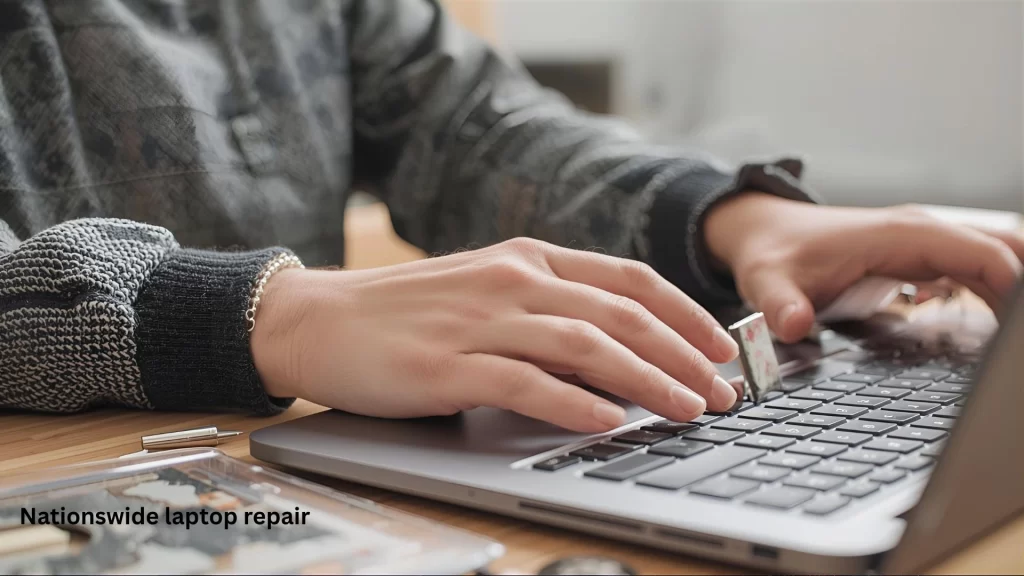Have you ever shipped your laptop off for repair and come back to find new problems or missing files?
It’s a nightmare scenario—users often expect convenience but end up with higher repair bills or data loss. In fact, the online electronic repair services market is projected to expand rapidly (USD 5.2 billion in 2024, with a strong CAGR toward 2033)
You came here because you want to trust an online laptop repair service (or consider laptop repair via shipping) without getting burned. In this post, I’ll reverse-engineer the most common failure points I’ve seen over 15+ years in tech and marketing. You’ll walk away with a clear checklist, decision framework, and insider tips to safely outsource or ship your laptop—and avoid all too common mistakes.
What you’ll gain:
- How to vet online laptop repair providers
- Key precautions before shipping your device
- Safeguards during repair & after delivery
- Real-world examples of things that went wrong (and how they could’ve been prevented)
Let’s dive in.
Why Should You Even Consider Online Laptop Repair Services?
Why “remote/online” rather than local walk-in shops?
Because many issues—software fixes, virus removal, driver issues—can be resolved remotely, eliminating travel time and overhead. As remote computer repair becomes more accepted, it’s expected to continue rising in 2025.
An online service typically follows this workflow:
- Initial contact and problem description
- Remote diagnostic / remote-access session
- Fix software issues or guide user steps
- If hardware repair needed, ship device
- Follow-up support / verification
This hybrid model (repair partly online, partly via shipping) gives flexibility—especially for users in remote areas or where local high-quality service is lacking.
Pitfall #1 (to avoid later): Every step above is a leakage point—bad vetting, poor diagnosis, shipping damage, or no verification.
Pro Tip: Always start with remote evaluation before approving hardware repair via shipping.
How do I vet a credible online laptop repair service?
You want to separate the legit pros from the fly-by-nights. Here’s how:
1. Check credentials and reviews
- Look for tech certifications (e.g. CompTIA, vendor authorizations)
- Read recent customer reviews or third-party references
- Ask for proof of experience (past clients, sample case studies)
2. Demand a clear diagnostic policy
- A trustworthy provider should offer a free or low-cost diagnostic
- Get a complete breakdown: what they will test (power, thermal, memory, display)
- Confirm “no surprise charges” policy for parts
3. Data security & warranty
- They must sign a non-disclosure agreement or guarantee data protection
- Ask: “Will you image (clone) memory drive before repair?”
- Clarify warranty on their work (e.g. 90 days, 180 days, etc.)
4. Transparency in shipping & logistics
- They should provide a reliable shipping method (insured, trackable)
- Clear instructions for packaging
- Defined turnaround times
Example
A startup founder shipped her MacBook to an online provider without verifying their return address. It was rerouted, delayed, and ended up arriving with a cracked corner—and they claimed “damage during transit” as an excuse to deny warranty.
Takeaway: Validate right upfront. Don’t skip vetting for the sake of “convenience.”
What mistakes do people make when shipping their laptop for repair?
Even reputable providers can’t rescue a laptop that was horribly packaged or pre-damaged. Here’s what I’ve seen go wrong—and how to prevent it:
Mistake 1: Inadequate packaging
- No internal padding allows the laptop to shift inside the box
- Use anti-static bubble wrap, foam panels, rigid box
Mistake 2: Skipping documentation
- No photos of damage before shipping
- No record of the device’s physical state, serial numbers, or accessories
Mistake 3: Sending power-on-only (active) machines
- If the device powers on mid-transit, it might heat up and cause damage
Mistake 4: Not removing sensitive components
- Always remove external SSDs, USB drives, and SIM cards
- If possible, remove battery or hard drive (if provider agrees)
Mistake 5: Using uninsured or nontrackable shipping
- Without insurance, you’re liable if the box is lost or stolen
- Use a carrier with full tracking, signature required
Mini-case study
A freelance marketer shipped her gaming laptop without removing the NVMe SSD. The shipping center hub overheated the box in transit, and the SSD memory died—leading to complete data loss. The repair service refused compensation, claiming “user data failure.”
Pre-shipping checklist (you can reuse this):
| Task | Done? | Notes |
| Photograph exterior + serial number | ☐ | 3 angles minimum |
| Photograph interior (keyboard, ports) | ☐ | If you open the lid |
| Remove external drives / media | ☐ | Don’t send extra items |
| Use anti-static wrap & boxed padding | ☐ | Rigid box + foam |
| Seal box, mark “Fragile” | ☐ | On all sides |
| Use insured, trackable courier | ☐ | Keep tracking number |
| Share tracking & photos with repair provider | ☐ | They should confirm on receipt |
How to avoid mistakes during the repair process
Once your laptop is in their hands, your control is reduced—but you must still manage risks.
Ask for interim status updates
- Request weekly or daily check-ins by email or dashboard
- They should send you photos or short videos of diagnostics
Confirm parts sourcing
- Ensure they agree to use new OEM or equivalent parts, not cheap clones
- Ask for part numbers/brands before purchase
Insist on step-by-step approval
- Before replacing expensive parts (e.g. screen, motherboard), they must consult you
- Use a “repair threshold” (e.g. “If repair estimate > $150, pause and seek confirmation”)
Retain original parts
- Ask them to keep old components and return them with the laptop
- This will help if a component fails again or for dispute resolution
Expert Insight: Many repair shops suffer workflow bottlenecks due to missing checklists, lost parts, or inadequate intake logging. This reduces accountability and raises error rates.
H2: After repair—what checks must you do immediately?
When your laptop returns, don’t assume it’s fixed. Here’s your post-return audit:
1. Visual & physical inspection
- Compare photos you took before shipping
- Check for new scratches, cracked corners, changed screws
2. System diagnostics
- Boot up, check all ports (USB, HDMI, SD, etc.)
- Run full battery calibration test
- Monitor thermals under load (use tools like HWMonitor or thermal stress test)
- Run a memory and disk check (e.g., MemTest, SMART)
3. Validate replaced parts
- Verify part serial numbers (if available)
- Record the new components’ manufacturer and warranty
4. Data integrity
- Check file system (scan for corrupted or missing files)
- Run a malware & data-integrity scan
5. Run burn-in test
Let the laptop run 4–6 hours under high load (video, compile tasks) to see if issues reappear.
Real example: A digital agency client received her laptop back after online repair, but the repair shop neglected to re-seat the heatsink properly. After a few hours of rendering video, the machine overheated and shut down. Because the client ran a burn-in, they got a partial refund. If they had just used it lightly for a day, the flaw would’ve remained hidden until warranty expired.
What fallback strategies exist if something goes wrong?
Even with perfect planning, things occasionally fail. Here’s how to respond:
1. Document everything
- Emails, photos, tracking numbers, diagnostic logs
- Written proof gives you leverage in disputes
2. Use their warranty or dispute process
- Most services will have a post-repair guarantee window
- Submit any issues in writing within that timeframe
3. Escalate to payment or shipping provider
- If you paid via credit card or PayPal, initiate a chargeback
- For lost/damaged shipping, file claim with courier
4. Retain local backup service
- Always have a local repair shop as a fallback
- For critical devices (e.g. for business), don’t be fully dependent on remote repair
5. Extract lessons for the future
- Update your pre-shipping and vetting checklist
- Avoid providers that delayed communication or lacked transparency
Does “laptop repair via shipping” cost more—and how to manage cost vs risk?
Yes, shipping-based repairs often carry extra overhead (courier, packaging, logistics, insurance). But with careful decisions, you can make them cost-effective.
Cost components to anticipate
- Return shipping + insurance
- Diagnostic fees
- Part markups (some providers may inflate)
- Risk of transit damage
Risk mitigation strategies
- Only ship when hardware repair is essential
- Negotiate “repair threshold”—e.g. authorize up to a certain part cost
- Compare quotes from local vs remote services
- Ask provider to warranty shipping risk
Stat: The computer hardware repair market is projected to grow from USD 6.39 billion in 2024 to USD 10.65 billion by 2033, partly due to increased remote and shipping-based models.
Also, the broader online electronic repair service sector is expected to expand significantly, reflecting consumer demand for convenient shipping/remote models.
If a local repair shop can do the same fix for 10–20% more, it might be safer for high-risk repairs (e.g. motherboard replacement).
Checklist: 12 Steps to Safely Repair Your Laptop Online
Here’s a concise, actionable checklist you can print or save:
- Describe issue and request remote diagnostic
- Vet provider: credentials, reviews, data policy
- Get diagnostic and repair quote in writing
- Photograph your laptop (exterior, interior, serial)
- Remove external media/components
- Package using rigid box + anti-static padding
- Ship via insured, trackable courier
- Confirm receipt and request status updates
- Approve parts replacement only after consultation
- Ask for original parts return
- Post-repair, run full inspection & diagnostics
- File claims or disputes if malfunction or unseen damage
Implement this every time. Over time, you’ll reduce risk to near zero.
Conclusion
Using online laptop repair services or opting for laptop repair via shipping can deliver convenience and cost savings—if done properly. But every stage—vetting, packaging, repair, return testing—carries potential pitfalls.
You’ve now got:
- A framework to evaluate repair services
- Pre-shipping, in-repair, and post-return safeguards
- Real examples of failure modes and how to avoid them
- A concrete 12-step checklist you can use instantly
Next steps: Decide whether your issue is purely software (use remote repair) or hardware (requires shipping). Then start your vetting process using the checklist above.
If you’d like help drafting an outreach message to a repair provider (asking the right questions), or want me to review quotes you’ve received—just let me know.
FAQ
Q1: Can 100% of laptop repairs be done online (remotely)?
No. Online repair works well for software, OS, driver, malware, and configuration issues. But broken screens, motherboard failures, damaged ports, or battery hardware issues require physical intervention—hence the need for laptop repair via shipping.
Q2: Is data loss common when sending a laptop for online or shipped repair?
It’s rare when done right. The key is demanding a full disk image before repair begins and verifying file integrity afterward. Legit providers will do that under agreement.
Q3: Should I remove my battery or SSD before shipping?
Yes, if allowed by the provider. It reduces risk of damage or short circuits during transit. Always confirm with them in writing first.
Q4: What is a safe repair “threshold” I should set?
A good rule: If parts or labor cost exceeds 20–30% of the laptop’s value, pause and reassess. Ask for justification or get alternate quotes.
Q5: How do I dispute a repair that failed after return?
You must document the issue and submit within repair warranty window. If refused, use your payment method’s dispute process or shipping insurance claims.
Q6: Does international shipping make online repair riskier?
Yes—longer transit, customs handling, temperature/humidity extremes. Use full insurance and a more robust provider for overseas repairs.
Q7: What should I do immediately when receiving the laptop back?
Don’t just open and use. First compare condition to photos, then run diagnostics (ports, performance, thermal, memory), and stress-test for 4–6 hours before trusting it for critical work.