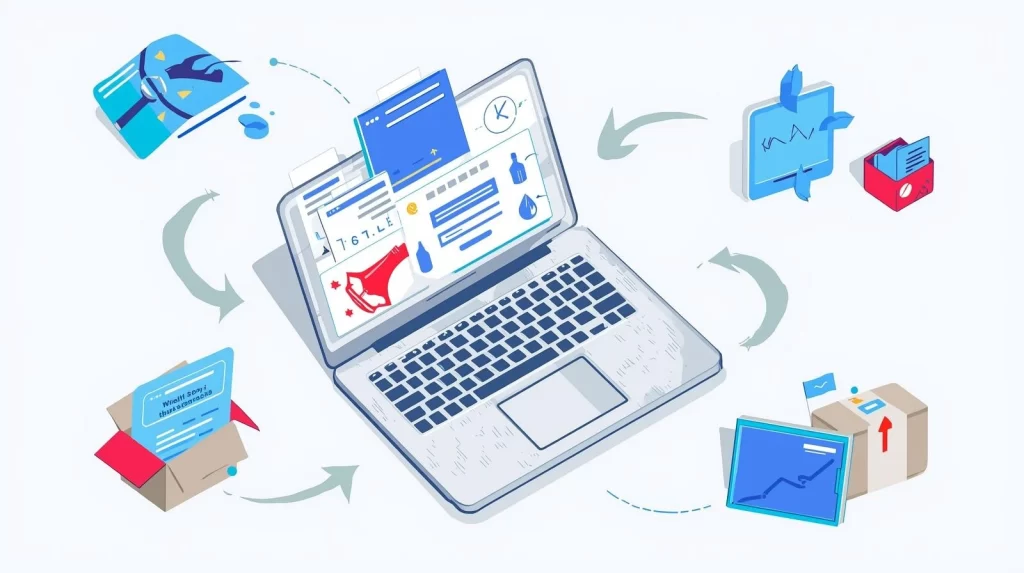What if I told you you don’t need to lug your broken laptop to a repair shop—or worse, replace it—just to get it fixed?
I remember early in my career a client shipped me a dead gaming laptop across borders. We diagnosed and revived its motherboard via mail-in repair—saving thousands over replacement. It’s not unusual: the global laptop repair market is growing steadily (forecast CAGR ≈ 3.65 %) as people choose repair over replacement.
In this post, you will learn:
- The most common laptop hardware failures that mail-in services can reliably fix.
- How “laptop motherboard repair by mail” works end to end (and pitfalls).
- When “laptop screen repair by mail” is viable and how to ensure quality.
- Concrete tips to choose a reliable service, package your device safely, and reduce risk.
By the end, you’ll know when to mail in your laptop (and how to do it smartly), versus local repair or replacement.
What kinds of laptop motherboard problems are reliably fixed via mail service?
When someone searches “laptop motherboard repair by mail,” they usually mean addressing issues with the logic board (i.e. power delivery, trace damage, faulty components). Let’s look at what’s feasible:
Common motherboard faults addressable by mail-in services
- Power rails/dc jack failures: Loose or broken DC-jack solder joints or power traces.
- Capacitor or voltage regulator failures: Swollen capacitors or faulty VRMs, especially after brownouts or surges.
- BGA repair / GPU or chipset reballing: In some cases, the GPU or integrated chips needing reflow or reballing.
- Damaged traces or micro-cracks: From flexing, drops or heat cycles۔
- Component-level repair (IC replacement): Replacing small ICs (e.g. USB controllers, audio codecs) that have failed.
These repairs require micro-soldering, microscopes, cleanrooms, and experience. Mail-in specialists advertise this as a core service (e.g. Logic Board Repair / Mail-In Service offerings).
Example (Case Study):
A customer shipped a MacBook Pro whose GPU had failed due to repeated thermal stress. The mail-in shop de-soldered and re-balled the GPU, replaced surrounding capacitors, and returned the functional board. The cost was ~30–40% of a full board replacement.
Caveats & what often cannot be fixed:
- If the motherboard is burned, severely corroded, or has gone through liquid damage beyond repair, services may reject it.
- If component parts are discontinued or extremely rare, even a mail shop may not succeed.
- Prior failed repair attempts may void acceptability (shops often request you disclose prior repairs).
Takeaway: Mail-in motherboard repair is viable for many logic board failures if the damage is localized, parts available, and the shop experienced.
How does the mail-in repair process work (step by step)?
When someone says “laptop motherboard repair by mail,” what they usually get is:
- Initial diagnostic submission / ticket
You fill a form with model, symptoms, photos, prior issues. This helps the shop triage before accepting the device. (As explained in mail-in repair processes)
- Ship the device safely
Use a double-box method, bubble wrap, anti-static bags, and pack per instructions from the shop.
- Triage & warranty check
When the shop receives the device, they register it, check for prior repairs, warranty status, and any hidden damage.
- Diagnostic & quote
They open, measure voltages, trace faults, and estimate costs. This often incurs a diagnostic fee that is applied toward repair if you accept it.
- Approval and repair execution
Once you approve, they do the actual micro-soldering, reballing, trace repair or component swap.
- Testing & quality control
The repaired board is tested under stress, run for hours, and possibly re-burned in to spot latent issues.
- Return shipping / payment
You pay (online) and they ship it back using insured method. Many shops include return cost above a threshold.
Pro Tip: Ensure the shop gives you a tracking number and insurance. Also include a one-page note inside the box with your ticket number and name (so the shop can match it correctly).
Turnaround time:
- Minor repairs: may take a few days
- Complex BGA or trace works: up to several weeks (1–6 weeks in certain cases)
Real-world example:
Rossman Repair Group says screen, keyboard, trackpad repairs are often done same day, but motherboard work can stretch to 1–6 weeks.
When done well, the process is seamless, you never have to visit a repair shop physically, and your laptop returns working.
When is “laptop screen repair by mail” a safe bet?
Many users think “just the screen is bad.” That’s often correct—and many mail-in providers also do screen repair.
What screen issues can be fixed via mail?
- Cracked or broken LCD panel: Replace the entire display module.
- Backlight / inverter failure: If only the backlight or inverter is bad (in older displays), it might be cheaper than full replacement.
- Cable / flex issues (Dust Gate, FlexGate etc.): Some screen issues are due to flex cable damage or debris. Example: “Dust Gate” in MacBook Pro where debris cuts flex lines causing flicker.
Nerds On Call, for instance, offer “fix or replace your laptop motherboard or screen” via mail or drop-off.
Risks & constraints
- The screen assembly is bulky and fragile; shipping risk is higher—so packaging must be perfect.
- Some screens (OLED, high refresh rate) are expensive or rare, increasing cost or unavailability.
- Screen replacement is often safer and more straightforward than logic board repair—but margin for error (misalignments, dead pixels) still exists.
Case study:
A user shipped in a MacBook with lines across the display (no crack). The technician diagnosed a flex cable fault (not the LCD itself)—the cable was repaired instead of replacing entire panel, saving ~30% cost.
Takeaway: If your display shows cracks, lines, flicker or no image but you can still boot, “laptop screen repair by mail” is often a safe, effective route.
What are the risks and how to mitigate them?
Mail-in repair is convenient, but carries risks. Let’s reverse engineer potential failures and how to prevent them.
Common risks
- Damage in transit (during shipping)
- Lost or mis-identified devices
- Low-quality parts or repair
- Long repair delays
- Data loss or privacy exposure
- No repair acceptance (shop rejects due to damage severity)
Mitigations / best practices
- Pick a credible service
- Look for reviews, certifications, guarantee or warranty on work.
- Ask for sample repair examples or photos.
- Check how they handle “no repair” cases (refund of diagnostic fee, etc.).
- Look for reviews, certifications, guarantee or warranty on work.
- Clean/backup before shipping
- Back up all data, wipe or encrypt sensitive content if possible.
- Clean the device (dust) so internal damage is easier to spot.
- Back up all data, wipe or encrypt sensitive content if possible.
- Package like you are shipping fragile electronics
- Use anti-static bag, bubble wrap, foam blocks.
- Double box it.
- Use a note with name, ticket, contact info.
- Insure the package.
- Use anti-static bag, bubble wrap, foam blocks.
- Clearly describe symptoms / include photos
Helps the technician pre-triage and reduces surprises or misdiagnosis.
- Ask about warranties and parts source
- Good shops offer warranties (e.g., 30–90 days).
- Ask whether parts are OEM, refurbished or aftermarket.
- Good shops offer warranties (e.g., 30–90 days).
- Track status & ask for updates
Use the shop’s portal or ticketing system. Demand clarity if timelines slip.
- Check on return shipping terms
Some shops absorb the return cost above a threshold; others require you to pay.
Example of risk gone bad:
A Reddit poster working in a repair depot described how some centers re-use corroded boards or refurbish poorly, resulting in cascading failures. > “You’ll get a refurbished motherboard that will most likely fail again … often the ‘new’ board is worse than the one you sent.”
This underscores the need to choose a reputable shop and insist on warranties.
How to choose the right mail-in repair service (checklist)
Here’s a practical checklist for evaluating services:
| Criterion | Why It Matters | Quick Check |
| Reputation & reviews | Avoid fly-by-night shops | Search independent reviews, ask in tech forums |
| Diagnostic policy & cost | You don’t want hidden fees | Ensure the diagnostic fee is clear and refundable or credited |
| Warranty / guarantee | Protects against failure | Ask for written guarantee (60–90 days typical) |
| Parts sourcing & transparency | Avoid counterfeit / low-quality parts | Ask which parts used (OEM, aftermarket) |
| Turnaround time & communication | Delays kill productivity | Ensure they update you and have SLAs |
| Shipping & insurance policies | Covers risk in transit | Confirm return shipping terms and insurance |
| Acceptance policy & prior repair disclosure | Many shops reject poorly repaired boards | Be honest about prior repairs (they’ll often void support otherwise) |
Real-world example:
LapFix, a mail-in PC/Mac repair service, specifically states: “Technicians will replace any defective parts used during the original repair.”
Because every repair will have a failure risk, prioritize services with strong guarantees and transparent practices.
Cost-benefit: When to mail-in vs local vs replace
Understanding when to choose mail-in repair requires comparing options:
Cost comparisons
- Mail-in logic board repair: If the board can be fixed, the cost is often 20–60% of full board replacement.
- Local shop: May avoid shipping costs, but local shops may lack advanced tools or parts and may just recommend replacement.
- Replacement: New high-end laptops cost thousands; repair is often cheaper unless damage is catastrophic.
Laptop repair market data supports this: among hardware faults, screen repair holds the highest revenue share (many choose repair).
Break-even example:
A laptop with motherboard failure:
- Mail-in repair quote: $300
- Board replacement (OEM): $700
- New laptop: $1,200
Here, mail-in repair saves money. But if the board is beyond repair (burned traces), mail-in might decline service and you’d have to replace anyway.
Productivity & downtime
Mail-in introduces shipping time both ways (a few days to a week). If downtime kills your business, a local urgent repair might be more viable. But for non-urgent or heavily damaged cases, mail-in gives access to higher expertise than many local shops.
Risk vs scale
If you have only one device, the risk of shipping loss is critical. But for businesses managing many devices, mail-in vendors (bulk repair) often offer better per-unit economics. For instance, TechUnwreck scaled from a side hustle to ~$1.44M/year servicing bulk repairs via mail-in.
Conclusion on decision-making:
Choose mail-in for complex logic board or screen issues when local shops lack capability or price is prohibitive. Use local only for minor fixes or urgent cases. Replace only if damage is irreparable or cost crossover is unavoidable.
Conclusion
If your laptop has serious issues—like a dead motherboard or cracked display—a well-run mail-in repair service offers a compelling alternative to dropping it off or replacing it. Using “laptop motherboard repair by mail” services, experts can resuscitate logic boards, replace components, and test thoroughly. And if the problem lies in your screen, “laptop screen repair by mail” is often feasible and safer than many think.
To benefit fully:
- Choose a reputable mail-in repair shop with clear policies, warranties, and good feedback.
- Package your device safely, include ticket details, and back up all data.
- Ask detailed questions up front (parts, timeline, insurance).
- Use the decision framework above to pick between mail-in, local, or replacement.
If you’d like, I can recommend top mail-in repair services (global or Pakistan-based) trained for your model, or draft you a detailed email to vet repair shops. Let me know.
FAQ (5–7 questions)
Q1: Is “laptop motherboard repair by mail” safe for my data?
A: Only if you encrypt or back up your data first. Never assume a repair shop handles data safely—always back it up or remove sensitive info before shipping.
Q2: How long does mail-in motherboard repair usually take?
A: Minor repairs might take a few days; complex BGA work can take 1–6 weeks depending on complexity and parts.
Q3: Can I mail in just the motherboard (without the laptop)?
A: Many shops require the full laptop, since they need to test all connections, power rails, and integrate diagnostics. Some explicitly reject board-only shipments.
Q4: What warranty should I demand for mail-in repairs?
A: Look for 60–90 days of coverage at minimum, including labor and parts. Check also the policy for “no repair accepted” cases.
Q5: How much does shipping cost affect the decision?
A: Shipping (there and back) adds cost and time. Many shops offer “free return shipping” if repair exceeds a threshold.
Q6: Can mail-in screen repair fix every display issue?
A: No. Cracked LCDs, flex cable damage, or dead backlights are usually fixable—but exotic displays (OLED, high refresh) may be hard to source, and internal damage may be too complicated.
Q7: What happens if shipping damages my laptop?
A: That’s why you must insure the shipment, use double-boxing, and pick services with clear damage policies and claims processes.