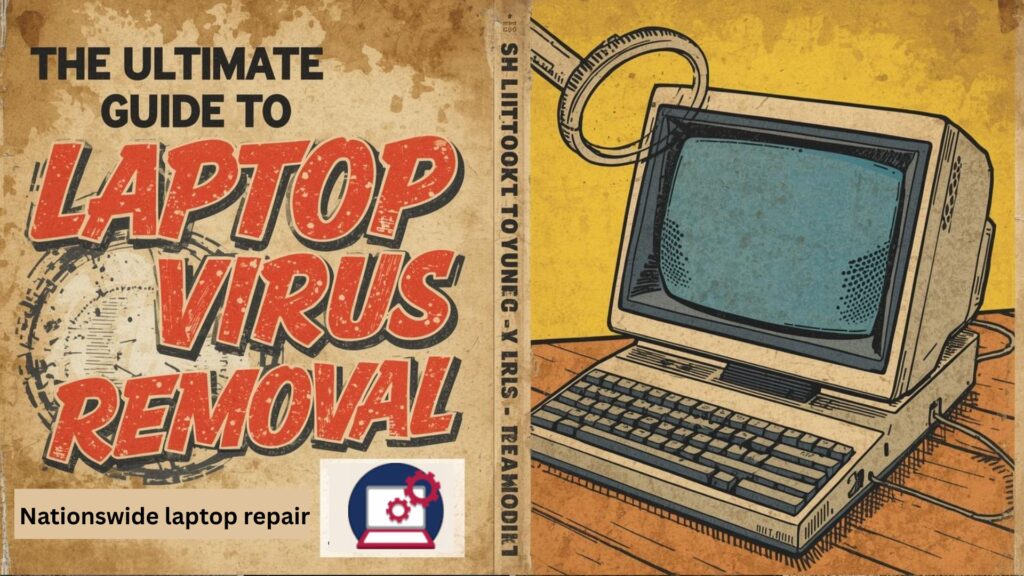“What if your laptop is infected — but you can’t take it to a shop?”
Imagine: you log in one morning, see pop-ups, strange toolbars, sluggish performance — and your usual repair center is hours away. You don’t have time to shop around, and you’re worried about shipping your device to a stranger.
Here’s what you’ll gain from this guide: you’ll learn exactly how laptop virus removal by mail works, how to vet a trustworthy service, cost benchmarks, risks to avoid, and how to get your laptop back clean — without messing up your data or falling for scams.
By the end, you’ll have a clear, actionable roadmap to get reliable laptop repair by mail (especially virus cleanup) — so you can move from panic mode to peace of mind.
What exactly is “laptop virus removal by mail,” and when is it appropriate?
When people hear “virus removal by mail,” they often envision sending their infected laptop to a remote repair center, where technicians scan, clean, rebuild, and return it. That’s essentially accurate — but there are nuances:
- Scope:This method is typically for software-level infections (malware, ransomware, rootkits) rather than physical hardware damage.
Appropriate when:
-
- The infection is deep, and you’re not confident in DIY removal.
- Remote (on-line) cleanup has failed or is infeasible (e.g. machine won’t boot).
- You trust a reputable mail-in center more than nearby local shops.
- The infection is deep, and you’re not confident in DIY removal.
Not appropriate when
-
- The motherboard, storage controller, or hardware is failing.
- There’s a firmware/BIOS rootkit that may need reflashing or hardware replacement.
- You need ultra-fast turnaround (same-day) and mail transit time is too slow.
- The motherboard, storage controller, or hardware is failing.
Real-world example:
A small business owner in a rural area tried remote cleanup of a badly infected laptop. The malware blocked remote connections, corrupted critical system files, and remote tools couldn’t finish. He shipped it off to a mail-in service, which returned it clean and restored within 72 hours.
Takeaway: Laptop virus removal by mail is reliable when software is at fault and local options are weak. But it’s not a silver bullet for all repair needs.
How does the mail-in virus removal process work (step by step)?
Understanding the workflow helps you spot red flags. Here’s what a credible service should do:
| Step | What Happens | What You Should Expect / Ask |
| 1. Pre-service diagnostic & quote | You send minimal info (make, model, symptoms, screenshots). | They should respond with estimated price, risk disclosures, and shipping instructions. |
| 2. Ship laptop (you) | You pack securely and ship via tracked courier. | Use anti-static bag + rigid box + insurance. Get the tracking number. |
| 3. Initial hardware check | Technician inspects for hardware faults (bad RAM, failing drive). | They should notify you if hardware issues exist and quote extra cost. |
| 4. Malware scanning & removal | Deep scans (boot-time, offline), manual registry cleanup, rootkit scanning, OS repair. | They should document what was removed, and ask your permission before deleting suspicious files. |
| 5. Optional data recovery / backup | If files are missing or encrypted, recovery is attempted. | You should get a list of recovered data with your consent. |
| 6. Rebuild or OS reinstall (if needed) | If system integrity is compromised, OS may be reinstalled and drivers patched. | The service should backup user files (if allowed) before reinstallation. |
| 7. Quality assurance & final reporting | Final validation, stress test, report delivered to you. | They should send you a full “clean report” showing before/after status. |
| 8. Return shipping | They ship the laptop back via trusted courier with tracking. | You should inspect immediately on arrival for shipping damage or discrepancies. |
Expert Insight:
A top service LaptopMailInRepair advertises basic virus removal starts at US $99, advanced cleanup starts at $149.
If any step is opaque or they refuse to share logs, that’s a red flag. Always retain the shipping receipt and document condition photos before sending.
How much should you expect to pay — and what influences price?
Price is one of your biggest concerns. Here’s what the market looks like, and what drives cost:
Benchmark pricing
- Basic mail-in virus removal: $99 (some services)
- More complex deep clean / rootkit / ransomware recovery: $149+
- In-store/onsite repair local shops: $50–$200 depending on severity
Price drivers (factors that raise or lower cost)
- Severity & type of malware: Rootkits, BIOS/UEFI malware, ransomware recovery cost more.
- Data recovery needs: If file recovery is needed, it adds hours.
- Hardware defects: If the drive or RAM is failing, replacement parts increase expense.
- Turnaround time: Rush or express services often carry surcharges.
- Logistics & shipping: Insured, expedited shipping costs add up.
- Support & warranty: Some services include a warranty period against reinfection.
Case study:
A freelance marketer in Texas shipped a MacBook affected by cryptolocker ransomware. The service quoted $220 for deep clean + file recovery + system rebuild. The client accepted, and the laptop returned sanitized in four days.
Takeaway: Always get a detailed quote and scope upfront. Compare multiple providers before committing.
How to pick a reliable laptop repair-by-mail service
This is where many people go wrong — trusting a shady “repair center.” Use the following criteria:
1. Transparent credentials & provenance
- They should clearly state years in business, physical address, and preferably third-party reviews.
- Look for certifications (e.g. CompTIA A+, Microsoft Certified) or trusted listings.
2. Data privacy & chain of custody
- The provider should explicitly promise not to access your personal files without consent (many do).
- They should offer to sign an NDA or privacy agreement.
- Ask how they handle chain of custody: who touches your laptop, security logs, etc.
3. Diagnostic before work & no surprise charges
- They should provide a free or low-cost diagnostic, quote, and risk disclosure before doing any work beyond that.
4. Detailed before/after reporting
- After work, they should supply a removal log or “clean report” showing what threats were found and removed.
5. Warranty or guarantee
- Reliable services offer a warranty against reinfection (e.g. 30/60/90 days).
- They should support you if remnants reappear.
6. Vendor or peer reviews
- Check independent platforms (Trustpilot, BBB, Reddit).
- On r/laptops, several users warn about shady techs installing malware behind the scenes.
7. Shipping safeguards
- They should specify packaging standards, insurance, and compatible shipping methods.
Pro Tip: Ask the service to send you a short video walkthrough before/after cleanup. If they balk, it’s a red flag.
Risks, pitfalls, and what to watch out for
Even a well-meaning provider could slip up. Here are common failure modes and how to mitigate them:
Risk: Data loss or deletion
- If the virus has corrupted files, recovery may not be 100%.
- Always back up everything possible before sending (if accessible).
Risk: Hidden malware or reinfections
- Some malware hides in firmware (BIOS rootkits). Those may need hardware reflashes or replacement.
- Ask for the warranty period and reinfection policy.
Risk: Physical damage during transit
- Tough drives, connectors or hinge may shift.
- Use rigid boxes, shock absorbers, secure padding, and insure fully.
Risk: No accountability
- Shady operations may deny responsibility, vanish, or blame “unknown damage.”
- To reduce this: document laptop condition thoroughly (photos, serial numbers)
Mini case:
A user sent their laptop to a “cheap” mail-in tech. On return, the screen bezel was cracked and some personal files were missing. The shop denied responsibility. The user had no photos or chain-of-custody proof, so he got no recourse.
Risk: Delays & missing deadlines
- Shipping, customs, weekends — everything adds up.
- Get realistic turnaround estimates and buffer time.
Protect yourself:
- Choose providers that use tracked couriers.
- Keep communication logs.
- Never pay full upfront — offer partial payment after validation or escrow-style release.
After you get your laptop back: what to do next
Once the laptop returns, follow these checks:
✅ Quick inspection
- Compare condition with your pre-shipping photos.
- Boot up and run a fresh antivirus/antimalware scan.
- Check installed software list and compare with your original list.
✅ Validate the clean report
- Review the “items removed” log. Ask questions about anything unknown.
- Run your favorite tools for double-check (e.g. Malwarebytes, HitmanPro).
✅ Apply security practices
- Update OS + firmware + drivers.
- Install a reputable antivirus/endpoint solution.
- Enable firewall, disk encryption, and automatic backups.
- Implement safe browsing habits (avoid unknown links, phishing, etc.)
✅ Monitor for residual issues
- In first week, check for anomalies: high CPU usage, new popups, network behavior.
- If suspicious, ask the repair service to revisit or refund.
Actionable tip for you now:
Right after your laptop arrives, take a bit of time to perform a full disk snapshot (e.g. 1:1 image backup). That gives you a recovery point if anything reemerges.
Trends & future of remote / mail-in repair services
To help you understand the broader trajectory:
- The Remote IT Support Services market is projected to grow at ~11.35% CAGR from 2024 to 2032.
- Hybrid repair models combining remote triage + mail-in hardware service are gaining traction in 2025.
- AI-powered diagnostics can pre-screen and may reduce diagnostic time.
- There’s increasing interest in modular repairs and respecting right-to-repair policies.
In short: mail-in virus removal won’t go away — it may get faster, smarter, and more transparent.
Conclusion
Laptop virus removal by mail is a powerful, often underappreciated option when local repair shops aren’t convenient or trustworthy. But like any powerful tool, it works well only when used wisely.
Here’s your take-home checklist:
- Get a detailed diagnostic and quote before shipping
- Vet provider credentials, privacy policies, and reporting standards
- Document your laptop’s condition before sending
- Insist on a clean report and warranty
- Validate the work when it returns
If you follow these steps, you’ll convert a risky leap of faith into a calculated, reliable solution — and reclaim your protected, clean laptop without second-guessing your choice.
👉 If you like, I can help you compare top laptop mail-in virus removal providers (in your region or globally) to narrow down the safest options.
FAQ Section
Q1: Is laptop virus removal by mail safe for my data?
Yes — if you choose a reputable service that commits to not access your personal files without consent. Ensure they sign a privacy agreement and document their chain of custody.
Q2: How long does the mail-in virus removal process usually take?
Typically 1–3 business days for diagnosis and cleaning, plus shipping time each direction. More complex cases (rootkits, data recovery) may take 4–7 days.
Q3: Can all viruses be removed via mail-in service?
Most software-level threats can. However, firmware-level rootkits or hardware-level corruption may require specialized hardware procedures and may not be fully remediable by mail-in alone.
Q4: What if my laptop doesn’t boot at all?
A mail-in center can often boot from external media (USB rescue environment) to scan your drive. If hardware is damaged, they will alert you before proceeding.
Q5: What should I do before sending my laptop?
Take full backups, photograph the physical condition, note the serial number, remove external media and peripherals, and disable auto-login passwords if possible.
Q6: How much should I expect to pay?
As a benchmark: basic service ~$99, advanced cleanup starting ~$149 or more. Complex cases can go beyond. Always request an itemized pre-shipment estimate.
Q7: What if I’m not satisfied with the service?
Choose a provider that offers a warranty or refund for unsatisfactory work. Document all communications, keep your receipts, and escalate to consumer protection if needed.